Contact Us
Want to get in touch? We’d love to hear from you. Here how you can reach us
Drop a message and we will get back to you
or reach us at
Telephone
020 3951 8360
Address
3 Caxton Walk, London WC2H 8PW
Trusted By

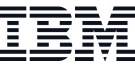

What do I need to get started?
Chairsyde works on any browser on any device, just simply sign up and login.
Does my patient need to download an application on their phone or tablet?
No, all video calls can be made with any device, anywhere, anytime. With accessibility in mind, we have made Chairsyde extremely simple and easy to use for both clinicians and patients.
Can I use Chairsyde on my tablet?
Yes, Chairsyde can be used on any device, anywhere, anytime. With accessibility in mind, we have made Chairsyde extremely simple and easy to use.
Are there additional fees?
No, there are no additional fees associated with licenses.
What user data is stored and where?
Chairsyde only stores patient information captured during the booking – none of the data that is exchanged in a video call is saved or recorded.
None of the audio, video or data exchanged in a Chairsyde call is stored by Chairsyde. Specifically, Chairsyde does not store any clinical information that is exchanged in a call. All of the video, audio or shared documents in a call are transmitted peer-to-peer only, are fully encrypted and cannot be listened into by anyone except for the call participants. That data does not even reach Chairsyde servers.
Can I cancel anytime?
Yes, if you choose a monthly subscription, you will only be charged for that month and you can cancel anytime.
How can Chairsyde reduce my risk as a Dental Protection Member?
Dental Protection believe Chairsyde has the potential to reduce a dentist’s risk of receiving a claim, case, or complaint through:
o Using the animations to enhance communication with patients, helping them to understand their diagnosis and treatment options better than verbal communication alone.
o Dental Protection believe by using the animations to aid discussion with patients that they are likely to feel more informed and therefore more comfortable in making a decision and providing consent.
o Chairsyde also tracks the consultations including time and date stamped records of visuals shown to a patient, patient consent, and notes.
o Chairsyde enables dentists to email the consultation notes to patients and for them to revisit the visuals shown at the appointments. If a patient opens the email, reads the notes, or accesses the visuals again, this too is time and date stamped.
o Chairsyde also provides patients with the ability to contact their dentist directly with any questions – the ability to do this has the potential to support members in a case or claim.
It is important to note that showing the visuals provided on Chairsyde must be accompanied with the appropriate verbal communication regarding the diagnosis and treatment options.
Is Chairsyde GDPR Compliant?
We’ve made sure that Chairsyde is GDPR compliant making it a worry-free solution for Dentists across the UK.
What practice management softwares do you currently integrate with?
We’re working with the leading practice management softwares and currently have a light integration with EXact and SfD (Systems for Dentist). You need to have a practice account to integrate.
What if I am a Dental Protection member but not a Xtra practice member?
Good news! We provide all Dental Protection members a 20% discount on our Associate Pro licence. If the majority of the clinicians in your practice are also Dental Protection members, we recommend you becoming a Dental Protection Xtra practice. Contact us for more information at hello@chairsyde.com
Do I need to enter card details?
Not for the first 7 days of the free trial. To continue the free months trial for the month, card details are required but you will only be charged from month 2 onwards.
Does Chairsyde save me time?
Yes, it is much quicker for patients to understand their conditions, treatment options and risks. We have designed Chairsyde with the busy dentist in mind so it is easier, quicker and safer to communicate with patients.
What is Smart Tracking?
Chairsyde Smart Tracking is a unique contemporaneous method of tracking what content was shown to a patient, creating an audit trail for you to store in your notes.
How do I store tracking content in my practice management system?
Easy, we have a one click copy button that copies the entire tracking content for that patient. You can then simply paste this into the patient’s notes. Alternatively, you will always have access to patient archives through Chairsyde.
What if i only want virtual and not animate?
What if i only want virtual and not animate?
